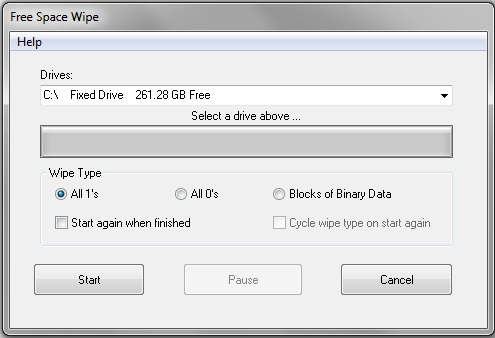
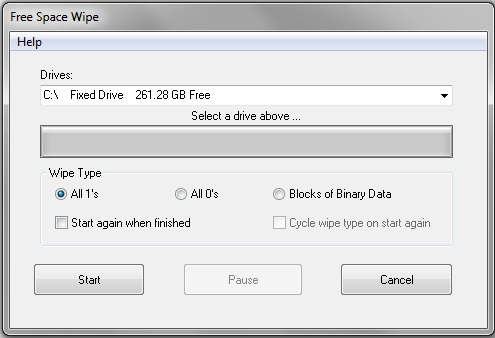
You are viewing this site from IP Address: 3.145.138.21
The above IP address is called: ec2-3-145-138-21.us-east-2.compute.amazonaws.com
You just came here from
copyright Michael J. Burns
v1.5 Release date September 29, 2019
Download the 551kB zip
file by clicking here. (Right click, select "Save as...")
The zip file contains an installer that will install Free Space Wipe & its Help
File.
There are a lot of programs out there to wipe files by overwriting them with data, including my own Browser Wipe. There are also a lot of programs out there that will overwrite the free space on a drive so that any previously deleted files, which are of course still on the drive, will be overwritten and hence obscured from being read.
The problem I've run into is that many of these programs are slow. So I set out to write a fairly stripped down free space wiper that is limited by the drive or interface speed rather than the software. The idea was not to make a "wiper" that would stop the CIA or some other infinite resourced organization from being able to extract long overwritten files, but to simply make a fast wiper that would prevent a normal disk tool from undeleting deleted files, and disk imaging tools from copying old files or file fragments. FSWipe fits that bill. It gives the user three choices on how the free space is overwritten, namely overwrite all bits with 1's, overwrite all bits with 0's, or overwrite all bits with blocks of binary data that are up to 1GB in size. In order to speed up the process, the "binary data" that is used is derived from the background wallpaper bitmap file for the user. If that is not available, then randomly generated binary data is used to create the large block. This takes longer to generate and hence slows the start of the free space wiping. In any event, FSWipe will over write the drive at a speed that should be limited by the PC-drive interface hardware.
So the bottom line is that the user should clean up their drive of everything they no longer want on the drive. This includes all of the temporary file locations if the drive is the Windows drive. (i.e. Run Disk Cleanup, and afterwards manually delete any temporary files that you know about.) Then run FSWipe and allow it to run to completion. Running to completion is particularly important with USB Flash drives and Solid State Drives (SSD) due to their internal wear leveling systems. If the drive is empty, as one would do if one were going to dispose of the drive, then the entire data area of the drive will be overwritten.
FSWipe can also be run from the command line, so that you can use the Windows scheduler to run it periodically. Instructions are in the Help file. FSWipe should be run in Administrator mode for best results. All binaries are signed, including the installer. Works with Windows XP-11.
I'll add the usual warning that there are no warranties that this software will work correctly or will even run on your machine, and that you use it at your own risk.
v1.5 Release date September 29, 2019
Download the 551kB zip
file by clicking here. (Right click, select "Save as...")
The zip file contains an installer that will install Free Space Wipe & its Help
File.
Back to Michael Burns Software